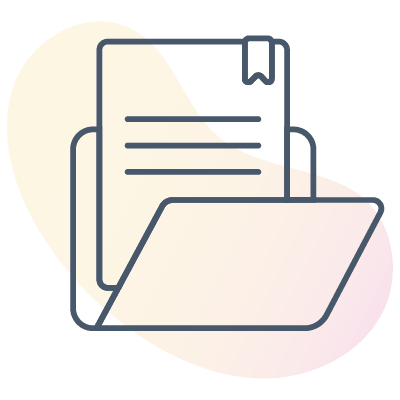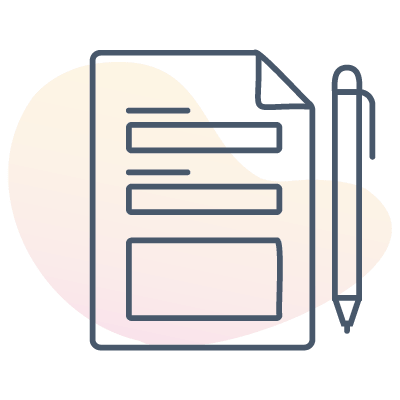Making life easier for our users
Find your ticket(s)
Frequently asked questions
Which are you ?
Event'nroll meets all the security criteria thanks to the use of an SSL certificate (https) and the expertise of a company that specialises in online transactions. No credit card number is kept in our database.
Event'nroll is for people who want to use a ticketing and online registration platform. Whether for the theater, for registration to a sporting / cultural event, or for a festival, conference, or exhibition event, Event'nroll adapts to the needs of its users.
One call is enough to get access, free of charge or subscription, to the Event'nroll dashboard. Once connected to it, you can create your online store and start selling tickets.
When opening an account, you will have to accept the terms and conditions of service. These terms cover aspects relating to the transfer of funds and the policies of Event'nroll.
No. There are no user fees or subscription fees.
The creation of your store takes less than 30 minutes. You are then ready to start selling tickets.
If you want to sell tickets online but do not have a website, you can create a page from the dashboard and make it available to your buyers.
The (1 $) + 5% service charge is broken down as follows: (1 $) + 2% provides management and platform updates and the remaining 3% covers the costs of the transaction.
Event'nroll creates an account for your event / room. Once your event is over, a revenue transfer is made 5 business days following the closing of said event. It shows directly into your bank account.
You can sell daily tickets, validate passes for several days, passports, children's tickets, adults, seniors, accreditations, registrations of all kinds, gift certificates, camping ground rentals, parking spaces, parking, merchandise, etc.
Yes. Simply activate this feature in the online store.
You can create as many promotional codes as you like (discounts, percentages, 2 for 1, group rate, freebies, etc.). These discounts may apply on all tickets or only on certain items.
Once the transaction is approved, the buyer receives a confirmation email with the attached ticket / electronic registration. This ticket must be validated at the event.
Two types of information appear on the ticket. A first section, configured by you, displays the details of the ticket. The second section displays buyer data, amounts and applicable taxes.
With the dashboard, you have access at all times (and in real time) to the list of all buyers, as well as sales statistics.
All tickets have a unique barcode, generated when buying online. So you can control the tickets with different tools such as an Android phone, an iPhone, a scan, a tablet, a computer or simply by printing a list of buyers from the dashboard.
You have probably bought tickets for an event or show on our platform. Contact us if you want to know for which event.
Once the online transaction is complete, you will receive a confirmation email with the e-ticket as an attachment. Just print it out or leave it in your smartphone to present at the event.
The printing of the ticket is not obligatory but makes ticket validation easier. If you can not print it, you can show it on your smartphone. Make sure you have the attachment open when you arrive at the event.
You can pick up your ticket in your mailbox or call the organization to be emailed to you.
You can email us at [email protected] with your confirmation number so that we can return your tickets.
The service fee allows updates to the online store, the use of it and the cost associated with the credit transaction.
Even if you make several photocopies of the ticket, the barcode can only be validated once.
Yes. Event'nroll meets security standards through the use of an SSL certificate (https), and thanks to the expertise of a company specializing in online transactions.
The ticket must be presented at the event or as indicated on the ticket. In case of uncertainty, you can call the event or theater team.
Event'nroll's policy is to reimburse or exchange the ticket only in the event that the event does not take place. The organizer of the event may decide to reimburse following a request from the buyer. You must contact him directly to request a refund.